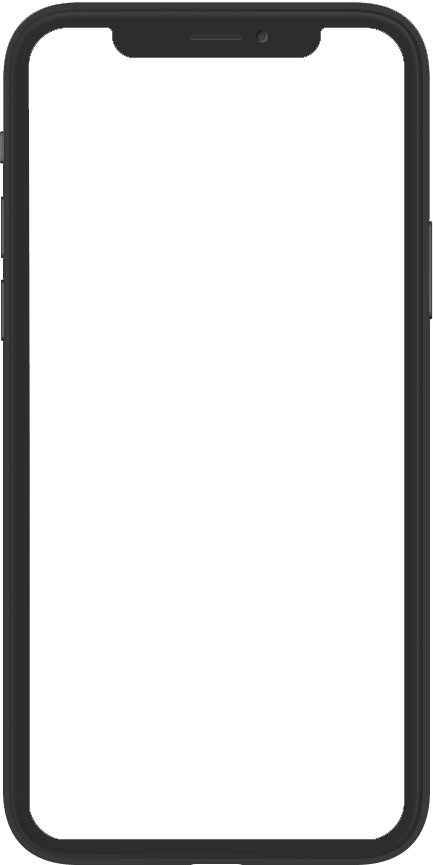Purchases
Any customer in Cash Wallet can buy all the needs like ( goods , merchandise , and services ) from Cash service points in hospital ,restaurant ,shopping mall and stores ….etc.
Purchasing payment:
1. The customer selects “Purchases” icon – Merchant payment
2. The customer enters the short number of merchant displayed in service points and write the number or use QR then enters the amount you must pay (the value of purchases)
3. After pressing OK , the notification appears that the transaction was successful and two messages will be sent to merchant and customer about transaction details.
Purchasing payment via QR:
1. Customer selects from the main page _ Pay through QR
2. Customer scans the QR displayed by the merchant about buying details
3. After confirming the process, the notification will appear in the app that the transactions was successful and two messages will be sent to merchant and customer about process details
*You can also pay your purchases via electronic wallet in cash app